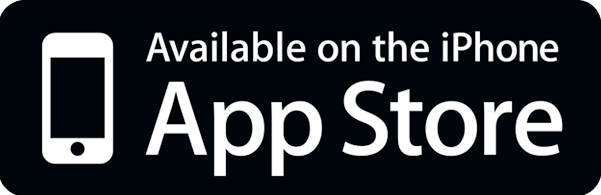Samsung Pay and Central Bank

Samsung Pay TM is a secure and simple way to pay with your Central Bank Debit Card and your mobile device.
Get started today, it’s as easy as 1, 2, 3…
Add your Central Bank Cards to Samsung Pay
- Open Samsung Pay on your phone or load the app if it cannot be found.
- Touch GET STARTED
- Enter a PIN to use for Samsung Pay and enter it again to confirm.
- Add your card, then hit ok.
Pay with Samsung Pay
- To use as payment for in-store purchases, simply hold your device near the contactless reader
- A soft vibration and beep will indicate your payment was accepted.
Manage your Cards
Make sure that your Central Bank Debit Card is your “go to” card.
- Go to Settings >
- Tap Default Card.
- Choose your Central Bank Debit Card.
Got questions about Samsung Pay?
We’ve got the answers.