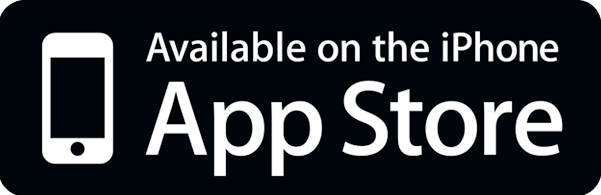Apple Pay and Central Bank
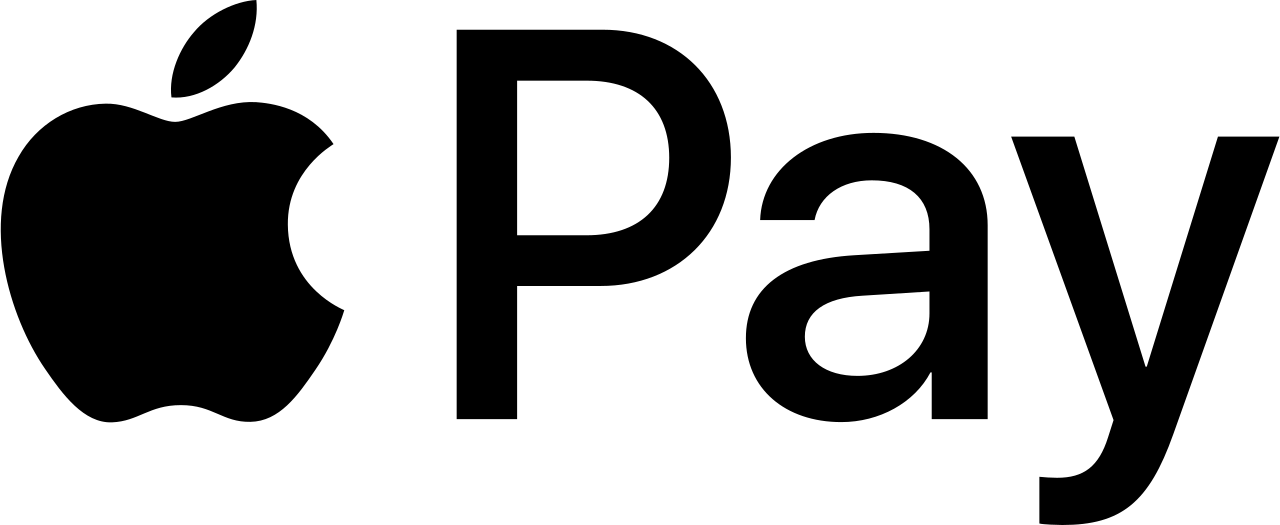
Apple Pay TM is a secure and simple way to pay with your Central Bank Debit Card and your mobile device.
Get started today, it’s as easy as 1, 2, 3…
Add your Central Bank Cards to Apple Pay
- Open the Wallet option on your device.
- Select the Credit and Debit card link.
- Either tap the camera icon to take a picture of your Central Bank card to automatically enter your information or you may manually enter your card information.
Pay with Apple Pay
- To use as payment for in-store purchases, simply hold your device near the contactless reader with your finger on Touch ID®.
- A soft vibration and beep will indicate your payment was accepted.
- Using Apple Pay for In-App purchases is just as easy, simply by selecting “Apple Pay” and placing your finger on the Touch ID.
Manage your Cards
Make sure that your Central Bank Debit Card is your “go to” card.
- Go to Settings > Wallet & Apply Pay.
- Tap Default Card.
- Choose your Central Bank Debit Card.
Got questions about Apple Pay?
We’ve got the answers.